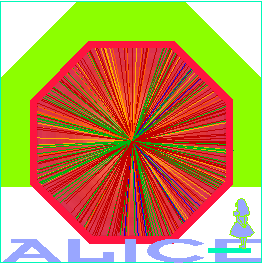
How to Configure AliEn on musse, log in AliEn and perform simple actions on the AliEn shell
First things first :
pgros@musse:~/.globus> ls -l total 12 -rw-r--r-- 1 pgros users 4574 2007-05-09 12:34 usercert.pem -rw------- 1 pgros users 963 2007-05-09 12:34 userkey.pem
Configure your environment
setenv alien_API_USER "pgros" put your Alien/CERN user name here
setenv alien_HOME "/alice/cern.ch/user/p/pgros/" put your Alien/CERN user name here also
setenv ALIEN_ROOT /home/alicesoft/august2007/alien
setenv GSHELL_ROOT $ALIEN_ROOT/api
setenv GSHELL_GCC `which gcc`
setenv PATH ${GSHELL_ROOT}/bin:${ALIEN_ROOT}/bin:${PATH}
setenv LD_LIBRARY_PATH ${ALIEN_ROOT}/globus/lib:${GSHELL_ROOT}/lib:${LD_LIBRARY_PATH}
NB: You can get a standard .cshrc on musse:/home/alicesoft, and only modify alien_API_USER and alien_HOME.
Get a token
alien-token-init alienusername
username@musse:~> alien-token-init --------------------------------------------------------------- Setting central config: =============================================================== export alien_API_SERVER_LIST="pcapiserv04.cern.ch:10000|pcapiserv05.cern.ch:10000" export alien_API_PORT=10000 export LD_LIBRARY_PATH=$LD_LIBRARY_PATH:$GSHELL_ROOT/lib export TERMINFO=/usr/share/terminfo =============================================================== ********************************************************************************* Attention: You don't have a valid grid proxy - doing grid-proxy-init for you ... ********************************************************************************* Your identity: /O=Grid/O=NorduGrid/OU=hep.lu.se/CN=Your Name Enter GRID pass phrase for this identity: here you enter your password Creating proxy .................................... Done Your proxy is valid until: Tue Jul 10 23:53:18 2007 => Trying to connect to Server [1] http://pcapiserv05.cern.ch:10000 as User pgros Your identity: alienusername Creating token ..................................... Done Your token is valid until: Wed Jul 11 11:53:11 2007
NB : if your alien username is the same as your local username (whoami), you can omit it in the alien-token-init command.
You can check if you already have a valid token with the command alien-token-info
Open an AliEn shell
pgros@musse:~> aliensh
[ aliensh 2.1.9 (C) ARDA/Alice: Andreas.Joachim.Peters@cern.ch/Derek.Feichtinger@cern.ch]
###############################################################
# ALIEN Service Message: #
###############################################################
===============================================================
---------------------------------------------------------------
10 July 2007 - CASTOR2 upgrades at CERN from 08:00 to 11:00 CEST
User jobs requesting files from CERN MSS may fail
***************************************************************
* Please report operational problems to Latchezar.Betev@cern.ch
* Bug reports should be submitted via savannah.cern.ch
* http://savannah.cern.ch/bugs/?group=alien&func=additem
###############################################################
aliensh:[alice] [1] /alice/cern.ch/user/p/pgros/ >
Getting started : copy a file from AliEn
aliensh:[alice] [1] /alice/cern.ch/user/p/pgros/ >cp /alice/sim/2006/pp_minbias/412/999/rec.log file:. [xrootd] Total 0.08 MB |====================| 100.00 % [0.1 Mb/s] aliensh:[alice] [2] /alice/cern.ch/user/p/pgros/ >cp file:rec.log ../pgros/ [xrootd] Total 0.08 MB |====================| 100.00 % [0.1 Mb/s]
| Congratulations ! You have made your first steps in an AliEn world. |  |
Another basic step : connect to AliEn through ROOT or AliRoot
You can access AliEn from root. For this, you will of course need a recent enough version of ROOT. (The appropriate version of AliRoot is not available on musse yet). Then the environment must be configured specifically : this is partially done with the scripts alienroot and alienaliroot, but you also need some work manually.Just add the following in your .cshrc
setenv ROOTSYS ${ALICE}/root
setenv PATH ${ROOTSYS}/bin:${PATH}
if ($?LD_LIBRARY_PATH) then
setenv LD_LIBRARY_PATH ${LD_LIBRARY_PATH}:${ROOTSYS}/lib
else
setenv LD_LIBRARY_PATH ${ROOTSYS}/lib
endif
setenv alien_API_USER "pgros" put your Alien/CERN user name here
setenv alien_HOME "/alice/cern.ch/user/p/pgros/" put your Alien/CERN user name here also
N.B. : to be able to run on a remote shell, you must either activate X11 windows system in your ssh session (ssh -X musse or deactivate windowing in root (alienroot -b).
musse users/pgros> alienroot -b
*******************************************
* *
* W E L C O M E to R O O T *
* *
* Version 5.15/08 30 May 2007 *
* *
* You are welcome to visit our Web site *
* http://root.cern.ch *
* *
*******************************************
Compiled on 29 June 2007 for linuxx8664gcc with thread support.
CINT/ROOT C/C++ Interpreter version 5.16.19, March 16, 2007
Type ? for help. Commands must be C++ statements.
Enclose multiple statements between { }.
root [0] TGrid::Connect("alien://")
=> Trying to connect to Server [1] http://pcapiserv05.cern.ch:10000 as User pgros
###############################################################
# ALIEN Service Message: #
###############################################################
===============================================================
---------------------------------------------------------------
10 July 2007 - Normal operation
----------------
***************************************************************
* Please report operational problems to Latchezar.Betev@cern.ch
* Bug reports should be submitted via savannah.cern.ch
* http://savannah.cern.ch/bugs/?group=alien&func=additem
###############################################################
(class TGrid*)0x9c8dd0
root [1]
From here, you can now access files on the Grid simply by writing the command TFile::Open("alien://path")
root [2] TFile::Open("alien:///alice/sim/2006/pp_minbias/421/999/AliESDs.root")
Info in : Accessing image 1 of alien:///alice/sim/2006/pp_minbias/421/999/AliESDs.root in SE
XrdClientConn::GoToAnotherServer: log id: 0, streamid: 1
Warning in : no dictionary for class AliFMDMap is available
Warning in : no dictionary for class AliFMDFloatMap is available
Warning in : no dictionary for class AliESD is available
Warning in : no dictionary for class AliESDVertex is available
Warning in : no dictionary for class AliVertex is available
Warning in : no dictionary for class AliMultiplicity is available
Warning in : no dictionary for class AliESDFMD is available
Warning in : no dictionary for class AliESDtrack is available
Warning in : no dictionary for class AliExternalTrackParam is available
Warning in : no dictionary for class AliTrackPointArray is available
Warning in : no dictionary for class AliESDHLTtrack is available
Warning in : no dictionary for class AliESDMuonTrack is available
Warning in : no dictionary for class AliESDPmdTrack is available
Warning in : no dictionary for class AliESDTrdTrack is available
Warning in : no dictionary for class AliESDv0 is available
Warning in : no dictionary for class AliESDcascade is available
Warning in : no dictionary for class AliESDkink is available
Warning in : no dictionary for class AliESDV0MI is available
Warning in : no dictionary for class AliESDCaloCluster is available
(class TFile*)0x971fe0

