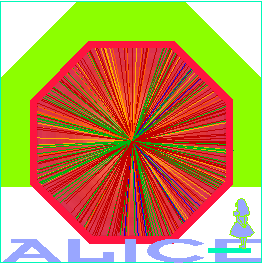
Fixing compat-g77 on suse 10.1
The standard compat-g77 package (on 10.1, but fixed for 10.2) does not contain cc1 which you need for the .F-fortran files. The solution I have used is to download the src.rpm and recompile it (inspired by this link).
If you can use my version (see below) then you can get the rpm here.
Else you have to do it the hard way!
- Install the package: bison
- Download the source from e.g.:
http://rpmfind.net//linux/RPM/opensuse/10.1/i586/compat-g77-3.3.5-16.i586.html - Now go to where you downloaded the source and execute:
rpm -iv compat-g77-3.3.5-16.src.rpm - You now need to edit the specs:
cd /usr/src/packages/SPECS emacs compat-g77.spec
First change the line 286 from:
rm -rf cc1 collect2to:
#rm -rf cc1 collect2 rm -rf collect2Then you go the top and remove the line saying:
BuildRequires: dejagnu doxygen
- Save the file and do:
rpmbuild -ba compat-g77.spec
This takes quite a while but in the end you should get the lines:Output: Wrote: /usr/src/packages/SRPMS/compat-g77-3.3.5-16.src.rpm Wrote: /usr/src/packages/RPMS/i586/compat-g77-3.3.5-16.i586.rpm Wrote: /usr/src/packages/RPMS/i586/compat-g77-debuginfo-3.3.5-16.i586.rpm
- Go to the directory with the rpm and install it:
cd /usr/src/packages/RPMS/i586/ zen-installer compat-g77-3.3.5-16.i586.rpm

