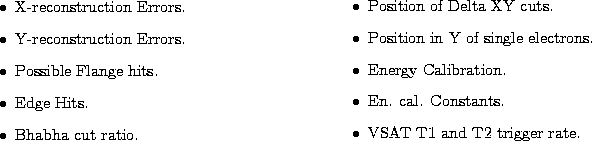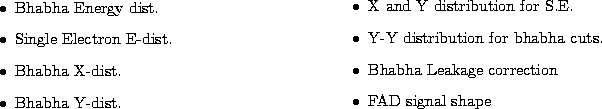
When 10 fills have been processed THOR summarizes the ntuples of all fills in all.ntp. The last histogram files are also copied to the data directory with an X instead of the DELANA version. When the shifter executes the program check within PAW all these files are used. For each fill a number of histograms should be checked, which are as follows.
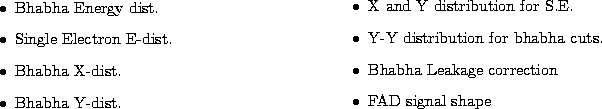
This alone is quite a bit of work as there is one histogram for each VSAT module and four modules, i.e. 32 histograms for each fill. This adds up to a total of 320 histograms that should be viewed in this part of the quality checking. The histograms are however displayed 4 at each time(one for each module) and are easy to interpret, so this could be done pretty quick anyway.
The PAW-kumac then reads in the merged output files from COMPACT to check the time behavior of the online triggers. A number of trace plots are produced so that changes in the conditions are easy to spot. The following rates are presented:

After this session Check continues to analyze the efficiency and properties of the various cuts introduced in the VSDIAG program. It also checks the VSAT T2 trigger rate and the Energy calibration: