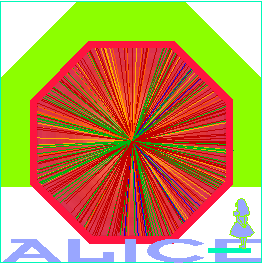
Installation of AliRoot on SUSE 10.1
A short guide on how to install AliRoot on a SUSE 10.1 (32-bit) linux system:
Links to the ROOT and AliRoot installation web sites.
Packages - Updated June 28, 2007
You need to install the packages:
cvs
xorg11dev
compat-g77 (for g77, but note that you need a version with cc1, see
below)
automake (for recompiling the alien packages)
autoconf (for recompiling the alien packages)
libxml2-devel (for xml support in ROOT)
Environment variables - Updated September 9, 2007
I installed everything in the $HOME/alice directory.
Example of environment variables defined in my .cshrc file on musse:
if( -t 1 ) then
echo 'Using software in august2007'
endif
# ROOT variables
#setenv ROOTSYS /home/alicesoft/alice/root
setenv ROOTSYS /home/alicesoft/august2007/root
setenv PATH ${ROOTSYS}/bin:`echo $PATH | sed -r 's/(:|^)([^:]+)\/root([^:]+)(:|$)/:/g'`
if ($?LD_LIBRARY_PATH) then
setenv LD_LIBRARY_PATH ${ROOTSYS}/lib:`echo $LD_LIBRARY_PATH | sed -r 's/(:|^)([^:]+)\/root([^:]+)(:|$)/:/g'`
else
setenv LD_LIBRARY_PATH ${ROOTSYS}/lib
endif
# ALIROOT variables
#setenv ALICE /home/alicesoft/alice
setenv ALICE /home/alicesoft/august2007
setenv ALICE_ROOT ${ALICE}/AliRoot
setenv ALICE_TARGET linuxx8664gcc
setenv PATH ${ALICE_ROOT}/bin/tgt_${ALICE_TARGET}:`echo $PATH | sed -r 's/(:|^)([^:]+)\/AliRoot([^:]+)(:|$)/:/g'`
setenv LD_LIBRARY_PATH ${ALICE_ROOT}/lib/tgt_${ALICE_TARGET}:`echo $LD_LIBRARY_PATH | sed -r 's/(:|^)([^:]+)\/AliRoot([^:]+)(:|$)/:/g'`
# GEANT 3
setenv PLATFORM linuxx8664gcc
setenv LD_LIBRARY_PATH ${ALICE}/geant3/lib/tgt_${ALICE_TARGET}:`echo $LD_LIBRARY_PATH | sed -r 's/(:|^)([^:]+)\/geant3([^:]+)(:|$)/:/g'`
# ALIEN
setenv alien_API_USER "pchristi"
setenv alien_HOME "/alice/cern.ch/user/p/pchristi/"
setenv ALIEN_ROOT $ALICE/alien
setenv GSHELL_ROOT $ALIEN_ROOT/api
setenv GSHELL_GCC `which gcc`
setenv PATH ${GSHELL_ROOT}/bin:${ALIEN_ROOT}/bin:${ALIEN_ROOT}/globus/bin:${PATH}
setenv LD_LIBRARY_PATH ${ALIEN_ROOT}/globus/lib:${GSHELL_ROOT}/lib:${LD_LIBRARY_PATH}
alias rm 'rm -i'
alias clean 'rm -f *~ .*~ \#*\# *.{log,ilg,blg}'
Ps: All the sed's are to clean the PATH's because KDE takes a snapshot at the
beginning when I login so if I want to use different versions I have to kind
of reset the PATHs.
AliEn - Updated June 28, 2007
Execute the following commnands in a terminal:
- Version 2.13wget http://alien.cern.ch/alien-installer chmod a+x alien-installer ./alien-installer
- I choose i686-pc-linux
- You need 3 packages: gshell, client, and xrootd
Then you have to recompile some of the packages:
cd $ALIEN_ROOT/api/src/ ./recompile.xrootd ./recompile.gapi
ROOT - Updated June 28, 2007
To get the version of ROOT matching the AliRoot version you want to use, check this web page.
Check that you have:
/usr/lib/libGLU.soThis is Open GL which comes in the package called mesa. I only had libGLU.so.1, so I made the soft link by hand:
cd /usr/lib ln -s libGLU.so.1 libGLU.so
Here is the script I used to install ROOT:
#!/bin/sh
##
## TO REMOVE AN OLD INSTALLATION
# cd root
# make uninstall
# cd ..
# rm -fr root
##
## TO CHECK OUT A NEW VERSION
## (password is cvs)
cvs -d :pserver:cvs@root.cern.ch:/user/cvs login
cvs -d :pserver:cvs@root.cern.ch:/user/cvs -z3 export -r v5-15-08 root
## to check out the development version
## cvs -d :pserver:cvs@root.cern.ch:/user/cvs -z3 checkout root
## if you use gfortran and on 64bits
## edit config/makefile.linuxxx8664gcc to include the gfortran from
## config/makefile.linux
## For xml you need libxml2-devel pacakge
##
## TO CONFIGURE THE VERSION
cd root
./configure \
--with-pythia6-uscore=SINGLE \
--disable-cern \
--disable-clarens \
--enable-xml \
--enable-mathmore \
--enable-mathcore \
--enable-asimage \
--enable-minuit2 \
--enable-alien \
--with-xrootd=${ALIEN_ROOT}/api \
--with-alien-incdir=${ALIEN_ROOT}/api/include \
--with-alien-libdir=${ALIEN_ROOT}/api/lib \
--with-shift-libdir=/usr/local/lib \
--disable-castor
## You can check the options with make showbuild
##
## TO COMPILE THE FILE
make clean-netx
make clean-xrootd
rm -rf lib/libXrd*
make
make install
make map
Note that you don't have to do make install if you download and install root from the directory $HOME/alice.
GEANT - Updated September 6, 2007
A script to install geant:
#!/bin/sh
cd ${HOME}/alice
cvs -d :pserver:cvs@root.cern.ch:/user/cvs co -r v1-8 geant3
cd geant3
make
AliRoot - Updated September 6, 2007
A script to install AliRoot:
#!/bin/sh
cd ${HOME}/alice
cvs -d:pserver:cvs@alisoft.cern.ch:/soft/cvsroot login
cvs -q -z2 -d:pserver:cvs@alisoft.cern.ch:/soft/cvsroot co AliRoot
cd AliRoot
make distclean
make

