Sidebar
aurora_cluster:faq
Table of Contents
Aurora FAQ
I have emacs problems when running screen/byobu or an interactive session
An interactive session is held by GNU screen that captures the escape sequences starting with CTRL thus stealing the emacs focus.
To circumvent this, here's a nice page: https://www.emacswiki.org/emacs/GnuScreen
In my opinion the best solution is to sacrifice the escape sequence Ctrl+J which sends a sequence that is interpreted as the enter button, but the enter button does not send the same sequence.
edit (create if not exists) the file ~/.screenrc :
# Use CTRL+j as escape sequence escape ^Jj # break screen flow in favor of emacs' one defflow off
The terminal behaves in an odd way when in an interactive session
This is due to how the terminal size is forwarded to the screen session in interactive mode. Depending on which terminal you use, the workaround is to change the terminal size. On gnome terminal I do this:
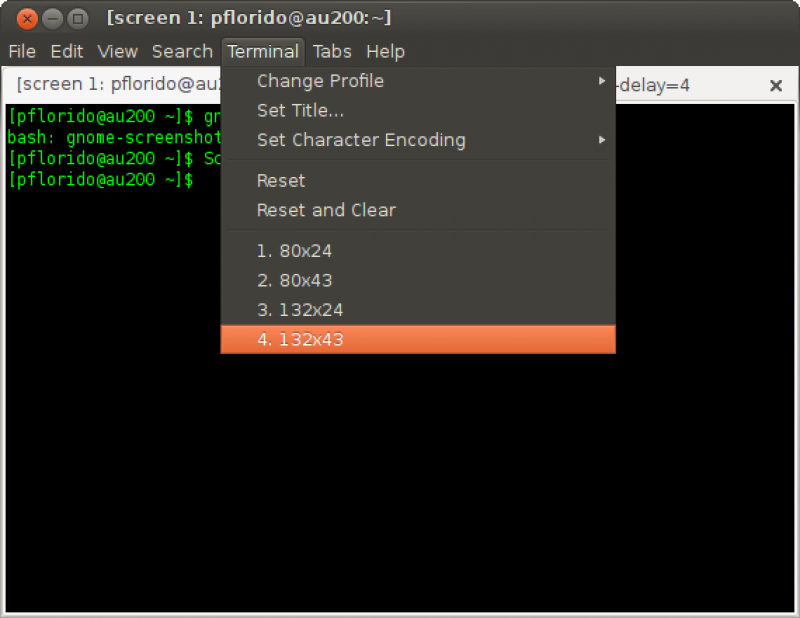
aurora_cluster/faq.txt · Last modified: 2020/08/20 17:11 by florido
Except where otherwise noted, content on this wiki is licensed under the following license: CC Attribution-Share Alike 4.0 International

