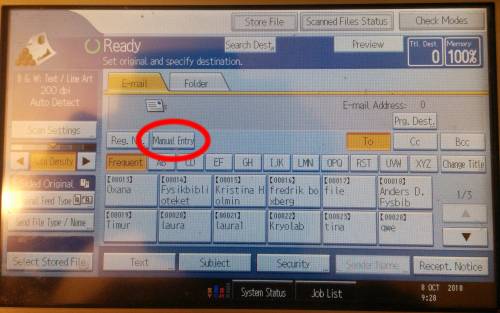User Tools
Sidebar
it_services:pf:scan:a._using_the_department_copy_machine
A. Using the library copy machine
| |
|---|
This page is printer friendly if one wants to bring it along at the copy machine.
This is the recommended way to scan as it should work most of the time. It also sends the scans directly to your email.
The copy machine is located in the library, at the lower floor under the stairs, according to this map below.
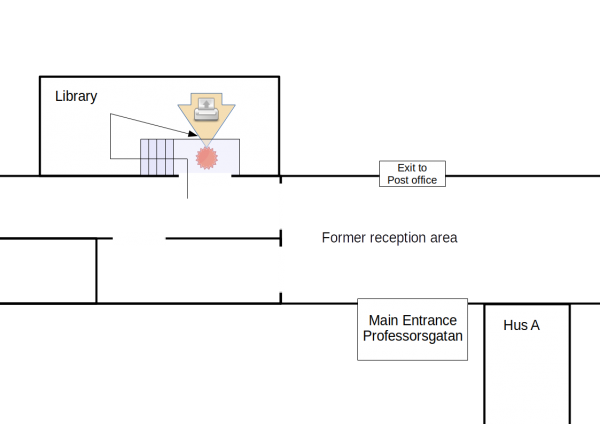
To access the machine you need either your LU kort or your LUCAT ID (more info here , opens in the LU site)
There is no charge for scanning but if one plans to print then it's better to check the price list at https://www.print.lu.se/papercut/prislista/ . The division will be automatically billed. If you belong to multiple divisions please read here: https://www.print.lu.se/papercut/att-skriva-ut/vaelja-kostnadsstaelle/
- Login to the machine using your card. The reader is located on the left side of the machine as shown in the picture below.
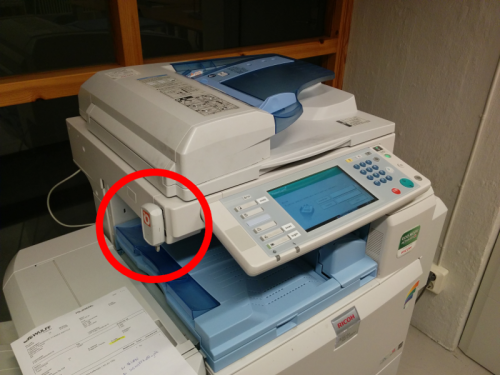
- Alternatively you can insert your Lucat ID in the dialog below:
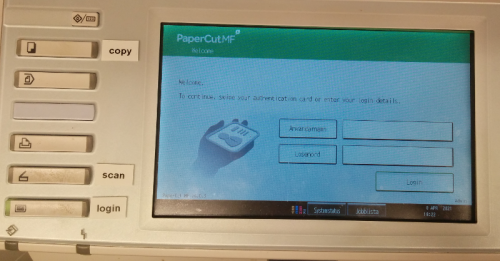
- Access the scanner service by pressing this button:
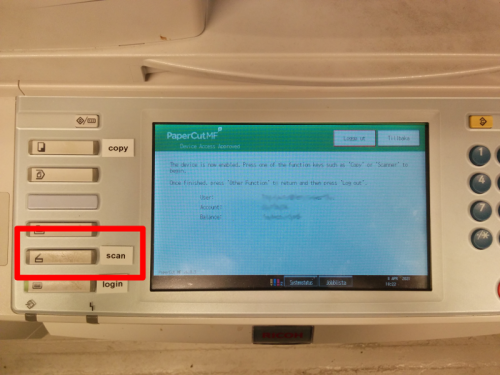
- Insert your original document in the scanner tray. It can be the autoloader on top or the copy machine scanner surface.
-
- Follow the on-screen instructions to create a multipage document.

 VERY IMPORTANT
VERY IMPORTANT 
 LOGOUT from the copy machine when you're done or the division will be billed for other people's scans/printouts. To logout:
LOGOUT from the copy machine when you're done or the division will be billed for other people's scans/printouts. To logout:- Press the login physical button on the left (1)
- Press the logout (if in swedish, logga ut) virtual button on the screen (2)
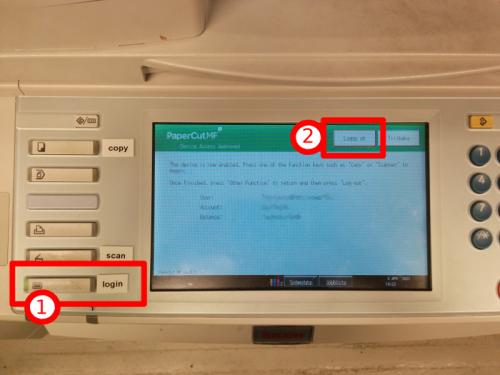
it_services/pf/scan/a._using_the_department_copy_machine.txt · Last modified: 2021/04/09 14:57 by florido
Except where otherwise noted, content on this wiki is licensed under the following license: CC Attribution-Share Alike 4.0 International