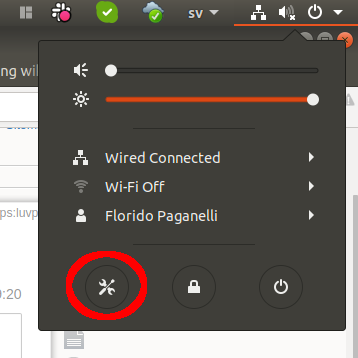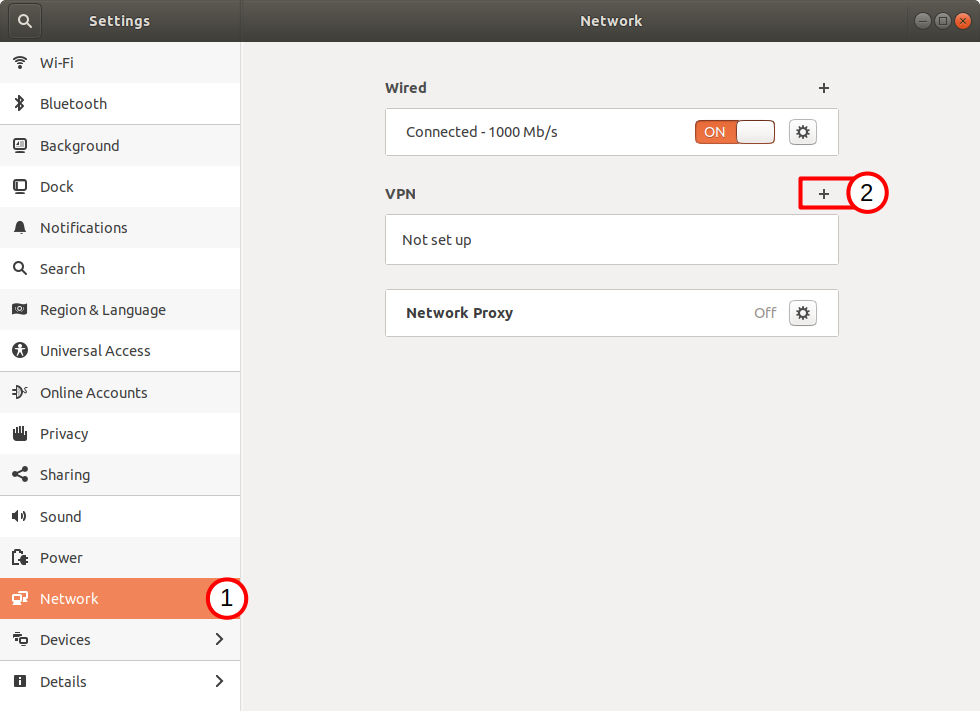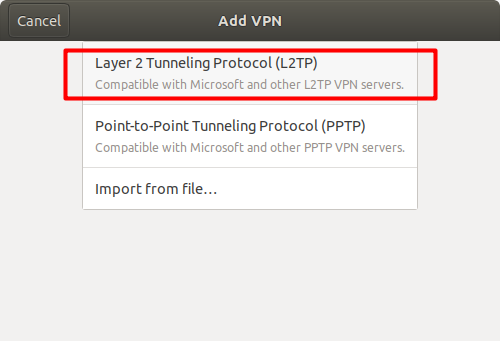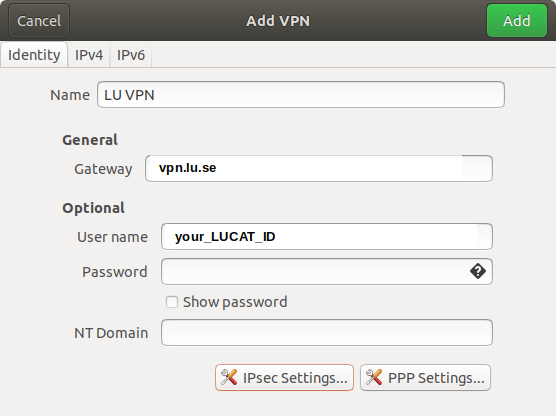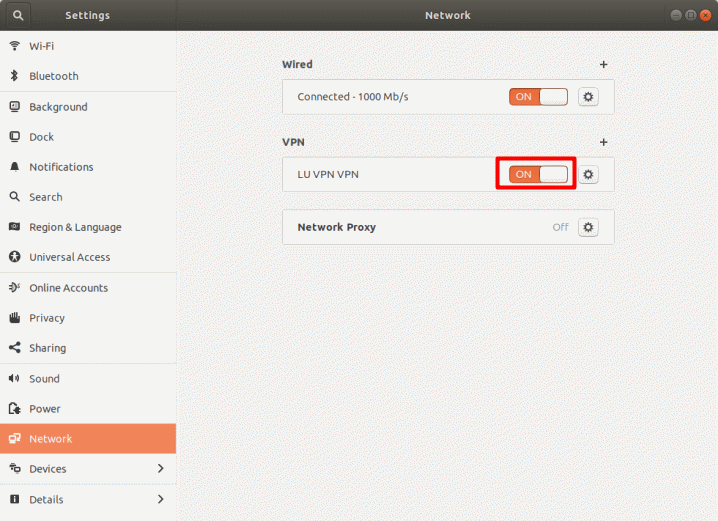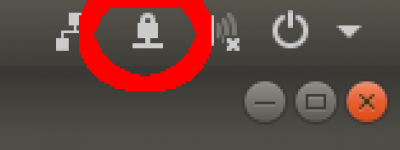User Tools
Sidebar
it_tips:luvpn
This is an old revision of the document!
Table of Contents
Connecting to the LU VPN
The Lund University VPN is a system to secure connect from outside the LU network to services and machines inside the LU network. It should be used when travelling or when connecting from non secure places.
Instructions on how to configure it for windows and macOS are available at the official documentation website:
For other systems only generic instructions are given:
But below I will detail how to configure and install in commonly used distributions.
LUVPN on Ubuntu 18.04
The VPN connection is based on a networkmanager plugin for gnome. If you're not running network manager and/or gnome, there might be other solutions, please contact me.
- Install the needed packages
apt-get install network-manager-l2tp network-manager-l2tp-gnome
-
- (optional) configure IPsec :WIP: this is currently not working for Linux. I will investigate how to make it work.
- Save by pressing the Add button on top of the window.
LUVPN on OpenSuSE 15.1
it_tips/luvpn.1584024940.txt.gz · Last modified: 2020/03/12 14:55 by florido
Except where otherwise noted, content on this wiki is licensed under the following license: CC Attribution-Share Alike 4.0 International